If you work in an office, you probably notice some uncomfortable effects from staring at your computer screen for too long.
Digital-related eye strain affects people of all ages. If you spend hours a day using digital devices, you might notice your vision blurs, and your eyes feel achy and tired. You may also find your eyes become dry, and will tear or sting. This eye strain is no different from the symptoms you may have when reading, writing or doing “close work” like sewing for long stretches of time.
We are not likely to cut back on cell phone and computer use any time soon. So what can we do about the related eye strain? Here are some tips to relieve your eyes.
1. Blink!
Humans normally blink about 15 times in one minute. However, studies show that we only blink about 5 to 7 times in a minute while using computers and other digital screen devices. Blinking is the eye’s way of getting the moisture it needs on its surface. Make a conscious effort to blink as often as possible. This keeps the surface of your eyes from drying out. You might even want to put a sticky note on your computer screen reminding you to blink often!
2. Follow the “20-20-20” Rule.
Take regular breaks using the “20-20-20” rule: every 20 minutes, shift your eyes to look at an object at least 20 feet away, for at least 20 seconds.
3. Use Computer Eyeglasses.
If you work on a computer for many hours at a time, you might find that using computer eyeglasses reduces eye strain. These prescription glasses allow you to focus your eyes specifically at computer screen distance (intermediate distance, which is about 20-26 inches away from your face). Some of these glasses have multifocal lenses to help you quickly shift your focus between close, intermediate and far distances.
Please note: The Optical Shoppe can help you select computer eyeglasses to reduce eye strain. Call 908-719-2020 to make an appointment.
4. Adjust Your Position at the Computer.
When using a computer, you should be sitting about 25 inches (right about at arm’s length) from the screen. Also, position the screen so your eye gazes slightly downward, not straight ahead or up.
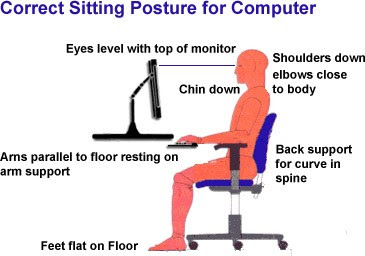
Learn more from the American Academy of Ophthalmology
